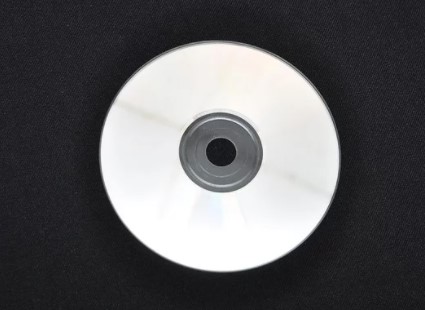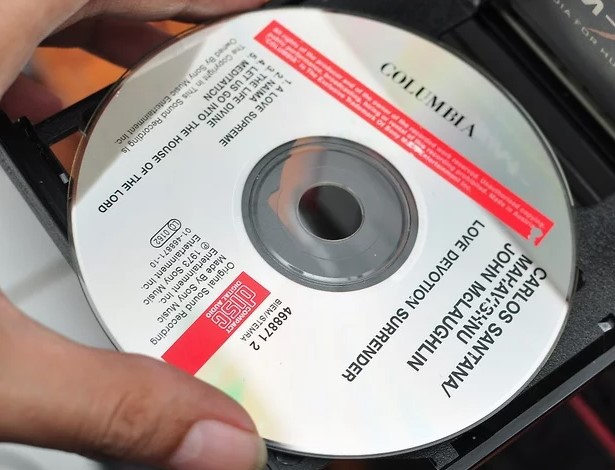|
How to Repair a Scratched DVD1. Assess the degree of damage 1) Determine if the DVD is repairable, or is damaged beyond repair. • If the scratch is too deep, it cannot be repaired. Better get a new DVD. You can hold a DVD in the sun and see how damaged it is. If sunlight can be seen through the disc, there is no way to remedy it.
Small surface scratches are repairable. DVDs are not afraid of small scratches on the surface by nature.
If it is a circle-shaped scratch on the laser track (Laser track), it is more likely to cause permanent damage. If it's a small scratch across the radius, it's easier to fix.
2) Check all DVDs. If you find that most recently used DVDs are scratched, it could be a problem with your DVD player. You may consider buying a new one so that the disc will not be damaged. 2. Clean DVD 1) Remove the disc from the player or DVD case. Keep your fingers on the ends to prevent more scratches. 2) Find a jewelry wipe with one side for cleaning and one side for polishing.
3) Pick up the disc from both sides with your non-dominant hand, and wipe outwards in a circular motion, from the center to the edges.
4) Continue wiping the disc from the inside out.
5) Insert the disc into the DVD player. Play it and see if that fixes the problem. 3. Grind away the scratches Try sanding the surface of the disc to get it smooth. There are many ways: 1) Buy polish at the auto store. Apply little by little, and spread out in circular motions until the entire disc is covered. Wait a few minutes, then wipe it with a soft, well-wrung cloth. Use this product in a well-ventilated area, and remember to wash your hands after polishing. 2) Get a mechanical polisher. This machine can also remove the damaged top layer of a DVD and give it a polished finish. Insert the DVD and turn the handle as instructed. Finish off with a jewelry wipe to polish. 3) Buy a professional DVD scratch polishing agent. Like SkipDr, apply in circles to the disc, follow the directions, wait a while for the outer surface to dissolve away, then rinse and wipe with a jewelry wipe. 4) Try your usual toothpaste. The usual abrasive toothpaste you can buy at the drug store, with small abrasives in it to clean and polish the surface of DVDs. When applying it, apply it on the DVD in a swirling motion. After the toothpaste dries, rinse it off with water, and then polish it with a jewelry wipe in circles.
4. Wax the DVD 1) After sanding and cleaning, wax the DVD surface. Car wax will protect DVDs from scratches for a period of time. 2) Wax the DVD with leather, wait for it to dry and polish it with a soft cloth in circles. 3) Insert the DVD player and see if it works.
hint • Store DVDs in a dark, cool, dry place. Exposure to sunlight and hot, humid air can easily warp and wear out discs. warn • Do not use this method for Blu-ray discs. Blu-ray discs are more resistant to damage from scratches, but polishing can easily damage it. |